Ever wanted to create a Gift Promotion for your store, to which the customer can add any product, from a specific category, and that item will be gifted (or half price, or any price for that matter)?
The latest feature from ProxiBlue Gift Promotions can do exactly that!
This feature is available in version 2.33+
The first step is to create your Promotional rule, but instead of allocating gift items to the 'Gift Products' tab, you can now nominate a category. Any product ( from that category ) would then apply for the promotion (if the promotional conditions are met)
Below is a view of the new options, located in the 'Gift Products' tab:
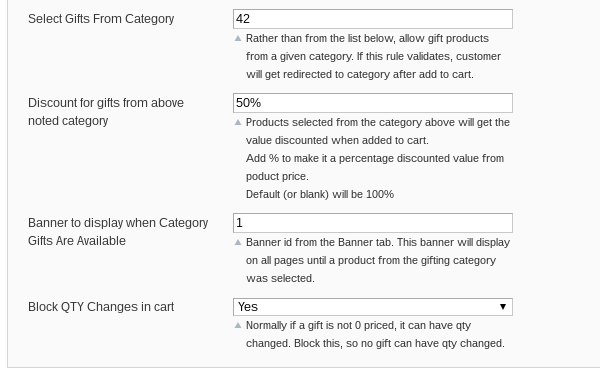
From the settings above, you can also note that the products can be 'gifted' at any price level, either by using a fixed discount amount (so lets say - Get $10 of items from category X) or you can allocate a percentage discount (so, get 50% off products from category X)
Additionally you can alocated a banner to be displayed when the customer qualifies for the promotion.
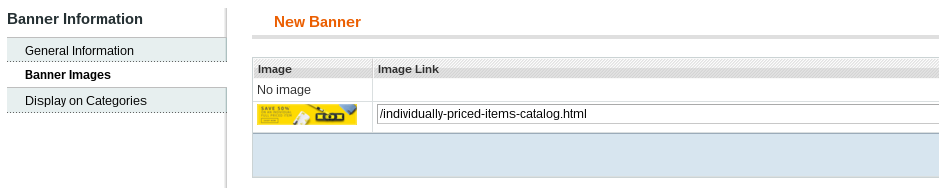
Once a customer qualifies for the promotion, (for example a promotional rule condition that cart must be above X dollar value), they will be redirected to the nominated category, which will allow them to immediately select their promotional item.
BUT, it is not a must that they need to select the promotional item there and then. They can select it at any time, by clicking on the noted banner that will continue to display until they select an item.
So, any item added to cart, from any area in the shop, and when that item belongs to the nominated category, it will apply for the promotion.
If the customer does not make a selection, or they have multiple items in cart, they will get the option to update an item to the promotion.
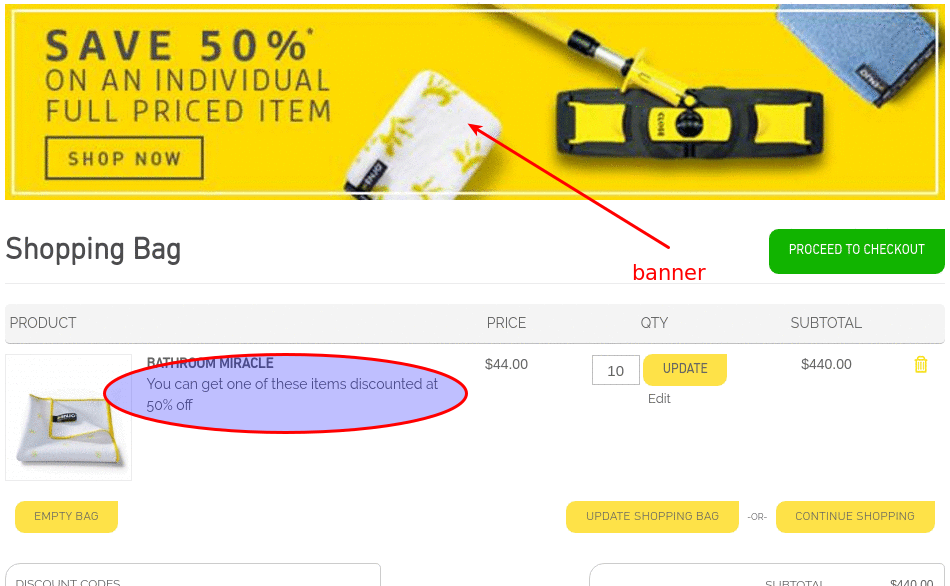
If the cart total falls below the required value, any promotional items will be removed.
View a live example: http://www.enjo.com.au (active for july 2016)
In this promotion, if a customer has $199, or more subtotal, they will be allowed to add an item at 50% discount.
