A recent feature request for Dynamic Catgeory Products, was to add the ability for textual matches on dates. This feature has now been expanded to also allow dynamic dates to be used with any date type attributes. This allows for even more versatile dynamic categories to be created.
Using with String field types:
Your store has date values placed in text attributes (name/description etc).
Dates are in the format of YYYYDDMM (this is just an example format. The format is really irrelvant, as you can match the format you need in the rules)
Your need is to find all products, with a specific date (or less than, greater than)
You can use a DYNAMIC DATE VARIABLE (ps: there is also CATEGORY DYNAMIC VARIABLES),
The functionality allows any textual field to use a DYNAMIC DATE VARIABLE placeholder, which will result in the date, as defined by a format string, and can even PLUS or MINUS X days.
The dynamic variable format is:
{{date(FORMATTING OPTIONS)+|DAYS}}
FORMATTING OPTIONS can be any of the formatting options use by PHP date function: http://www.w3schools.com/php/func_date_date.asp
An example will be :
{{date(Ymd)+1}} which will result in the current date (the day the category is viewed), PLUS one day, in the format of YYYYMMDD
a more complex example:
{{date(l jS \of F Y h:i:s A)+1}} which will result in the date string : Saturday 2nd of May 2015 09:25:22 AM (as run on the 1st May 2015)
In a rule this can look like follows:
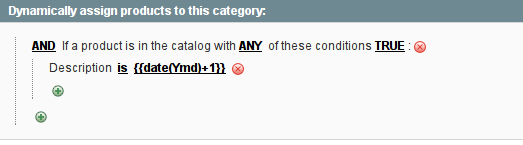
The rule will find any product, where the description contains a date, from CURRENT DATE, PLUS 1, in format of YYYYDDMM
Using with Date field types:
You can also target date attributes using DYNAMIC DATE VARIABLES.
An example usage would be to find all products that will be on special from today (the day the category is viewed) plus all products that will be on special in 1 week (7 days)
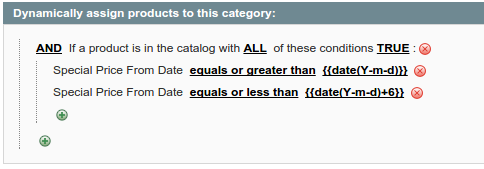
or, a bit more basic, all products that will be on special tomorrow (the day after the category is currently viewed)
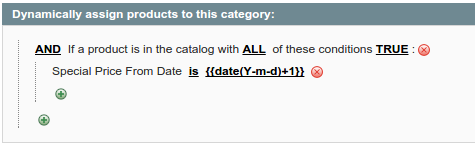
These are just two examples, using Special From attribute. You can use this on any date type attribute.
There will be many possibilities for some great dynamic categories using thsi new feature!
Remember, the date format must match the format that your store locale is set. In the examples abobe the normal date format for the store is Y-m-d. Generally you can see the format as the initial example date set in teh field when you create the rule.
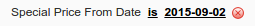
Happy dynamic category creating!
